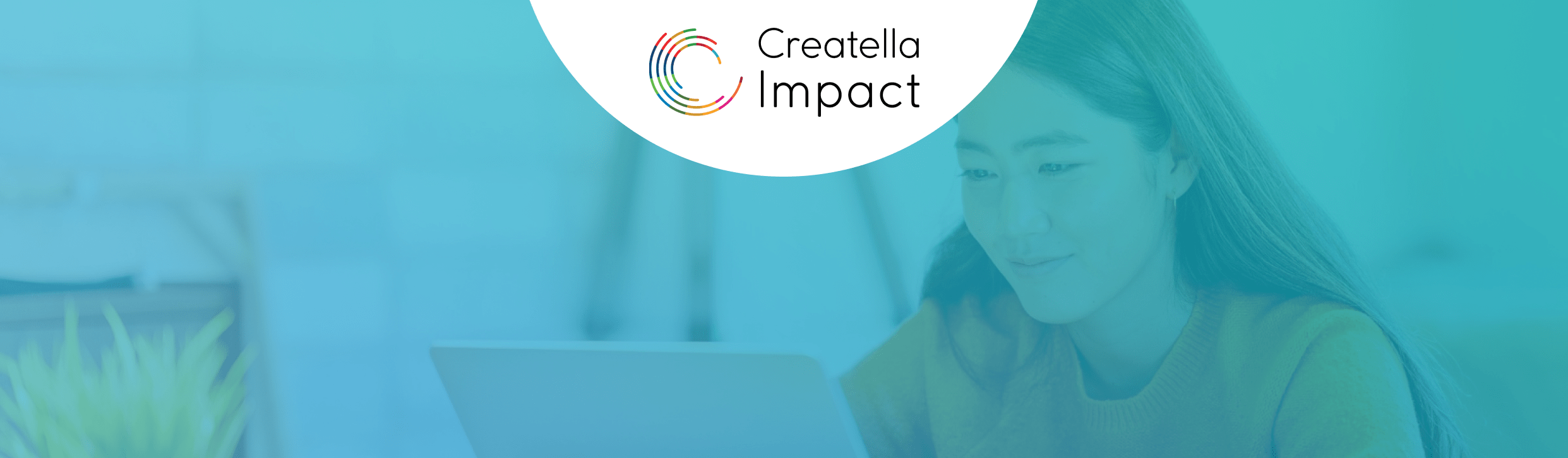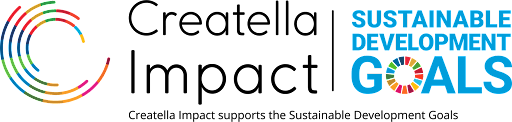
Request for Proposal
SheDisrupts Knowledge Platform
September 2023
Creatella Impact, Inc. is inviting proposals from suitably qualified offerors (“Offeror”) to build a knowledge platform for current and aspiring women entrepreneurs.
In preparing the proposals, Offerors shall be guided by the form attached hereto as Annex 1.
Proposals shall be submitted via e-mail to programs@creatella.org on or before Monday, 25 September, 2023, at 11:59 am ET. Proposals received after the deadline shall not be considered for evaluation.
Proposals must be prepared in English and be valid for a minimum period of 60 days.
Services proposed will be reviewed and evaluated based on completeness and compliance of the Proposal and responsiveness with the requirements of the RFP and all annexes providing details of Creatella Impact’s requirements.
The Proposal that complies with all of the requirements, meets all the evaluation criteria and offers the best value for money shall be selected and awarded the contract. Any offer that does not meet the requirement shall be rejected.
Please be advised that Creatella Impact is not bound to accept any Proposal, nor award a contract nor be responsible for any costs associated with Offeror’s preparation and submission of a Proposal, regardless of the outcome or the manner of conducting the selection process.
Description of Requirements
- Introduction of Creatella Impact
Creatella Impact is incorporated in the NY State of the USA in January 2021 as a nonprofit charitable organization to create impact by supporting social entrepreneurs and start-up businesses principally in emerging markets to build sustainable enterprises addressing social and environmental challenges, with a strong focus on the Sustainable Development Goals (SDGs) of the United Nations.
Creatella Impact has designed SheDisrupts program with a vision to dismantle systems generating inequality in women’s economic participation, to promote a paradigm shift from including women to empowering them as influential agents of change, and to contribute to bridging the gap in Sustainable Development Goals and achieving gender equality.
With this purpose, Creatella Impact catalyzes capital demand for women-led businesses, empowering women as leaders of startups, provides training courses, mentorship, advisory support, acceleration, venture building and financial capital.
[Links]
- Company’s website: https://creatella.org/
- Company presentation deck: http://bit.ly/creatella-impact
- Program’s website: https://shedisrupts.org/
- Introduction of SheDisrupts Knowledge Platform
Objective: The knowledge platform is being designed to empower women leaders of early-stage, social impact-oriented, tech-enabled startups. It aims to provide them with the necessary tools and training to enhance their knowledge and skills to succeed in their entrepreneurial journey. The training and tools will also be provided to aspiring women entrepreneurs to prepare the future generation of women leaders.
The platform shall help the delivery of the following:
- Online Ondemand Training Modules (Modules) for asynchronous delivery (any time, any place)
- Online Group Training Course comprised of several modules (Course) for synchronous delivery
- Mentorship of startup entrepreneurs with experts (Mentorship)
- Interaction of community of startup entrepreneurs (Community)
Knowledge Platform features enabling the delivery of Course and Modules are the main focus of this RFP, along with the features enabling Mentorship and Community interaction.
- Course and Modules Structure
Initial number of Modules for asynchronous delivery will be from 10 to 15. Each and all modules can be taken by learners on demand and require an average of 4 – 6 hours. Content for Modules (asynchronous) will be similar to the content for the Course, however delivery methods will vary as the Course will contain additional elements of interactions, including group discussions, assignments, peer feedback etc.
The Course will be an integrated group offer consisting of ~10 modules for synchronous delivery, with each module spanning one week and requiring on average 10 hours of study time. The Course will run for a duration of 10 weeks and require 100 hours of study time. Each module of the Course will consist of 3 lessons with a duration of each lesson 2 hours. On average, for each module, 2-4 hours a week will be required for assignments, group and cohort interactions.
Content of the Modules and the Course is not included in the scope of this RFP and will be separately contracted to an academic business partner. For information purposes, the draft outline of possible Modules and the Course can be found in Annex 2.
- Course Delivery
- Cohort Size and number of learners: Each cohort will be designed for 300 learners from diverse backgrounds and regions around the world. The platform shall allow for running cohorts in parallel and for accommodating up to 100,000 learner profiles.
- Interactive Format: The Course will be delivered in an interactive format, allowing for active participation and engagement. Learners will engage with a new activity every three to eight minutes: questions, quizzes, assessments, polls, idea walls, other gamification elements to increase interactivity and reinforce learning. This will be a uniquely social course in which every participant must commit to teaching and learning from each other.
- Diverse Cohort: Cohort’s diversity will provide a unique opportunity to experience new perspectives and strengthen own learning while helping others as well.
- Learning Materials: Each module will include a variety of learning materials such as texts, videos, case studies, and other relevant resources.
- Case Studies: Real-world case studies will be incorporated into each module to provide practical insights and facilitate application of concepts. Each module will feature 1-2 protagonists: female entrepreneurs/founders of early stage social impact and tech enabled businesses. Alumni of previous SheDisrupts programs may be considered as protagonists. In total, cases of around 10-12 protagonists will be included in the Course.
- Group learning: Learners will be placed in groups of up to 6 members. Group learning will facilitate the formation of future co-founding teams of businesses. Within a group and a larger cohort, the learners will discuss the challenges faced by protagonists and debate solutions, learning vital business concepts to apply for their own businesses and careers.
- Experiential Learning: The Course will incorporate experiential learning strategies that will allow participants to engage actively in the learning process, provide opportunities for hands-on practice, simulations, case studies, group discussions, and real-world problem-solving exercises for applied learning.
- Assignments: Learners will be given assignments to reinforce their understanding and practical application of the course content. Learners will complete some assignments individually and some with the group.
- Peer Feedback: Learners will have opportunities to provide feedback and insights to their peers on their assignments, fostering collaboration and a sense of community.
- Instructor Feedback: Experienced instructors will provide feedback to selected module assignments and offer guidance to learners, offering expert insights and personalized support (tbd further).
- Outcome-Based Design: This will be outcome oriented learning, i.e. the outcome is to either apply learning to the existing business led by the learner, or motivate learner to launch an entrepreneurial initiative and apply the learning.
- Localization and multilingual support: Initial version of the course will be in English only. Upon availability of resources, the course will be translated into French, Spanish and Arabic, then to local languages (e.g. Bahasi, Tagalog, Vietnamese etc).
- Mentorship program
- After completion of the synchronous program, learners may be able to join a mentorship program.
- A mentor – entrepreneur matching platform will facilitate the matching and booking of the mentorship calls
- A mentorship call is a one-on-one call between a mentor and an entrepreneur, for 1h to 90min, online (on Zoom).
- Admins add to the database all the mentors and their information (profile picture, name, company, title, country, biography, sector of expertise, skills).
- Mentors will be invited to add their availability regularly on the platform (or to connect their Calendly), to allow startups to book some of these slots. This action should be made extremely easy (possibly without having to even login, and by simply clicking on a link with a parameter identifying the mentor).
- Flow for the startups
- Login (and verification that the entrepreneur is allowed to book a mentor)
- View the list of all mentors
- Filter by sector, skill, location, availability (to hide those with no availability)
- Clicking on one profile opens the mentor’s page, with their availability (either listed directly in the page, or with a link to their calendly)
- If calendly
- The user leaves the platform and can book the mentor via their calendly. The link will be automatically created by Calendly
- If via the platform
- The slot is reserved for this mentor and becomes unavailable
- A calendar invite is sent by email with a Google Meet link created automatically
- After the date of the call, an email is sent automatically to ask for updates via a short survey (a Google form which will be created by the admins).
- The platform may be built with no-code or low-code, but a Single Sign-On is preferable.
- Community
- Learners in the sync program are asked to join a community.
- The community will be a system like Discord or Slack, with channels and private messages.
- The platform may be built with no-code or low-code, but a Single Sign-On is preferable.
- Features of the community
- Reactions (Like, love, insightful, shocked)
- Nested messages (at least 1 level, but preferably any number of levels, like Reddit)
- Edit and delete (deletion won’t remove the messages under it)
- Real time updates: new messages appear at the bottom, without having to refresh the page
- Email notifications
- Customizable, similarly to Slack, though the level of customization of the notifications can be greatly simplified
- Private messages
- Allows to easily message anyone.
- Admins will be able to create any number of communities (as of now, we will create one community per cohort)
- Admin panel
- Admins will be able to view, edit or delete all the messages, for moderation purposes
- Ban: any learner who commits a breach of the terms and conditions will first receive a warning. If the learner commits another one, they may be banned from the community.
- Data visualization: admins can view key KPIs such as the total number of messages, number of messages per day, the learners who post the most messages etc.
- Scope of services
Creatella Impact is seeking an Offeror to build, launch, operate and maintain the knowledge platform as a website / web app. No mobile app is included in the current scope.
All designs will be provided. The Offeror won’t do any UX or UI work.
The development activity will follow an Agile or Test-Driven Development approach to facilitate short and quick development sprints in implementing and testing the system through the lifecycle of the phase.
Knowledge Platform detailed UX Flow and Wireframes are provided in Annex 3 and shall be referred to by all prospective Offerors prior to preparing their proposal.
- Deliverables and Timelines
| Deliverable | Date |
| Demo #1: demonstrating the login, account management, dashboard and lessons | November 15th, 2023 |
| Demo #2: demonstrating the assignments and peer reviews | December 15th, 2023 |
| User Acceptance Testing of the complete working platform | January 19th, 2024 |
| Final delivery and go-live | February 15th, 2024 |
- Quality Expectations and Supervision
Though the products will consist of MVPs, the scalability and quality is paramount to maximize the probability of success of the platform.
The Offeror will prepare complete documentation, QA, reviews of the code by a senior tech lead, among others.
The repositories (staging and live) will be shared with Creatella Impact, and Creatella Impact’s CTO will regularly review the architecture, code structure, documentation and overall implementation to ensure due standard and assist the Offeror where possible.
The Intellectual Property of any deliverable, project and work done will be owned by Creatella Impact.
- Key Performance Indicators
The following key performance indicators will be used to monitor the performance of the successful Offeror:
- Achieve all deliverables within the timelines and at agreed price
- Quality of work deliverables & outputs
- Accuracy & timeliness of business documentation
- Ease of communication
- Response times
- Consistent engagement of key personnel throughout projects
- Application Process
The Offerors shall submit their proposal using the form in Annex 1 covering the following:
- Qualifications of the Offeror
- Proposal/methodology for the development of the knowledge platform
- Qualifications of Key Personnel
- Total price and cost breakdown by Deliverables (in US$)
- Evaluation Criteria
The Offerors are advised that the following criteria listed shall be taken into consideration when Creatella Impact evaluates the proposals received:
| Points | ||
| 1 | Quality and feasibilityExpertise of the Offeror Company PortfolioQuality and relevant expertise in development, solution architecture | 250 |
| 2 | MethodologyResponsiveness, appropriateness to the conditions, deliverables, timelines and implementation planAlignment with Creatella Impact’s vision and long term goals | 250 |
| 3 | TeamCredentials of proposed team | 200 |
| 4 | Price | 300 |
| Total | 1000 |
- Contract
All queries can be asked to Creatella Impact via e-mail to: programs@creatella.org by 21 September 2023. The selection of the Offeror will be conducted in early October 2023. The contract will be awarded to one and only one Offeror. The work shall start a few days after the award of the contract estimated in mid October 2023 .
Payments will be made within thirty (30) days from the date of meeting the following conditions: Creatella Impact’s written acceptance of the quality of the outputs (measured by the performance targets agreed in the mutually agreed workplan); and Receipt of invoice from the Offeror.
Annex 1
FORM FOR SUBMITTING OFFEROR’s PROPOSAL
(This Form must be submitted only using the Offeror’s Official Letterhead)
[insert: Location].
[insert: Date]To: Creatella Impact
Dear Sir/Madam:
We, the undersigned, hereby offer to render the following services to Creatella Impact in conformity with the requirements defined in the RFP dated 11 September 2023 , and all of its Annexes.
A. Qualifications of the Offeror
The Offeror must describe and explain how and why they are the best entity that can deliver the requirements of Creatella Impact by indicating the following:
a) Profile – describing the nature of business, field of expertise, licenses, certifications, accreditations;
b) Business Licenses – Registration Papers, Tax Payment Certification, etc.
c) Latest Audited Financial Statement ;
d) Track Record – list of clients for similar services as those required by Creatella Impact, indicating description of contract scope, contract duration, contract value, contact references;
e) Certificates and Accreditation – including Quality Certificates, Patent Registrations, Environmental Sustainability Certificates, etc.
B. Proposed Methodology for the Completion of Services
| The Offeror must describe how it will address/deliver the demands of the RFP; providing a detailed description of the essential performance characteristics, reporting conditions and quality assurance mechanisms that will be put in place, while demonstrating that the proposed methodology will be appropriate to the conditions and context of the work. |
C. Qualifications of Key Personnel
The Offeror must provide:
- Names and qualifications of the key personnel that will perform the services indicating who is Team Leader, who are supporting, etc.;
- CVs demonstrating qualifications must be submitted; and
- Written confirmation from each personnel that they are available for the entire duration of the contract.
D. Cost Breakdown per Deliverable
| Deliverables[list them as referred to in the RFP] | Price(Lump Sum, All Inclusive) | |
| Mandatory Deliverables | ||
| 1 | Deliverables | |
| 2 | Deliverables | |
| 3 | Deliverables | |
| 4 | Deliverable | |
| Total |
E. Cost Breakdown by Cost Component:
| Description of Activity | Remuneration per Unit of Time | Total Period of Engagement | No. of Personnel | Total Rate |
| I. Personnel Services | ||||
| a. Expertise 1 / Names | ||||
| b. Expertise 2 / Names | ||||
| c. Expertise 3 / Names | ||||
| … | ||||
| II. Overheads | ||||
| … | ||||
| III. Other Related Costs | ||||
| … | ||||
| Total |
[Name and Signature of the Offeror’s Authorized Person]
[Designation], [Date]
Annex 2
Content of the Course and Modules
The content will be highly curated for the target audience. The following is the initial list of modules, which will be rationalized into 10 modules based on a thorough needs analysis to identify the learning requirements of the target audience. This analysis will be conducted through surveys, interviews and focus groups. Preparing the content is not included in the scope of this RFP and the modules are provided for information and illustration purposes only.
| Module 1 | Design Thinking and Innovation – Ideation |
| Module 2 | Design Thinking and Innovation – Prototyping and Proof of Concept Development |
| Module 3 | Preparing Minimum Viable Product – Tech enabled solution |
| Module 4 | Developing a clear and compelling Social Impact mission statement |
| Module 5 | Business Model Innovation for Social Impact |
| Module 6 | Financial Modeling |
| Module 7 | Impact Modeling |
| Module 8 | Marketing and Branding for Social Impact |
| Module 9 | Fundraising and Financing Strategies |
| Module 10 | Ecosystem, Legal and Ethics |
| Module 11 | Leadership and Personal Development: Negotiations |
| Module 12 | Leadership and Personal Development: Gender Bias and assertiveness |
| Module 13 | Leadership and Personal Development: Organizational behavior and building and leading inclusive teams |
| Module 14 | Scaling Post Product Market Fit |
| Module 15 | Collaborative Partnerships and Ecosystem Building. Policy and Advocacy for Social Change |
Annex 3
Knowledge Platform UX Flow
Synchronous / asynchronous
- The user may go through either of the following experiences : synchronous and asynchronous
- Synchronous
- All participants go through the exact same experience: they have the same course, modules, lessons, assignment etc, in the same order
- There are a few programs per year. The course starts for all participants roughly at the same time and each week all participants progress to the next module
- Thus, there aren’t any options to choose a course, to skip etc
- However participants can go through the module whenever they want during the week or the day. As long as they’ve finished their lessons and assignments, they progress with everyone else to the next module at the end of the week
- This synchronous program is the main program, with mentors, calls, perks etc
- Real time calls / webinars (on Zoom, with links in the platform)
- The learners won’t create their account on the platform. They’ll fill an application form outside of the platform, and they’ll create/join groups. We’ll then copy all the accounts info into our database, and they’ll receive an email.
- The email will send them to a page to “finalize/claim their account”, where they can simply add a password to their account.
- Asynchronous
- To ensure a high number of learners, we’ll also let users learn by themselves, in an “asynchronous” program.
- Similar content, and similar assignments
- Can be done anytime by the participants
- No certification
- However, no call / webinar, nor mentors, perks etc
- No payment expected from learners for this
- Logged out visitors are treated as asynchronous learners and can see all the lessons and assignments.
Group creation flow
- When joining a synchronous program, the learners will create or join a group.
- Note: the following specs are most likely complicated. A no-code or low-code alternative can be considered.
- Flow
- After applying for the program and being accepted (with an email / WA / SMS), participants will go to a page to help them form a group
- Participants can either (1) create a new group or (2) ask to join a different one
- To create a group / project / startup, a participant needs to click “Create new group” and input the same info as above:
- Project name, Describe the project: its value proposition …, Describe the problem addressed, Progress reached (if any: market validation, traction …), Funds raised / investment, Do you have a cofounder?
- Vocabulary: we’ll call “initiator” the participants who created a group
- (Note: necessary step, as there may not be enough people with an idea)
- Participants can only create 1 group, but they can edit its details
- Initiators can still join someone else’s group, as long as no one else has joined their group. If they get accepted by other group initiator, their initiated group is removed.
- To join a group / project
- Participants can see the list of all groups available and can see all key info about the project and the other people who have already been accepted within the group
- They can apply to join a group (as long as the group can still accept new applicants)
- The initiator of the group receives a notification, reviews the applicant profile, and if they like it, they can accept the requestor in their group.
- They have 24h to accept the person. After 24h, they’re automatically rejected.
- Participants can only apply to join 1 group at a time
- Participants accepted into a group can’t leave it (except if they drop out of the program)
- A group can only have 6 participants max, but can have an unlimited number of applicants. Once 6 people have been accepted, no one can apply to join it.
- A group needs to have a min of 3 participants to be accepted, at the deadline.
- After a certain number of days (ex 4 days), most groups should be finalized. There’s an extra 3 days to finish forming groups
- Change in rules:
- Any participant can then leave (even if they’ve been accepted) and apply to another group.
- Max group size becomes 7 people
- If there are only 2 people (or fewer) left without a group at the deadline (they can’t form a group together): the increase in max size to 7 should solve it.
- If there are too many groups: allowing participants to leave should solve the situation. Once initiators are alone in their group, they’ll then join another group
- If there are too few groups (and other rare cases where any participant hasn’t joined a group by the deadline): admins will finish creating groups manually
- Change in rules:
- If someone doesn’t like their group, they can contact the admin, and they may be reassigned to another group manually
The following diagram presents the UX flow of all the different screens.
Wireframe
- Landing page
The landing page will be a static page, preferably built with WordPress.
The screen titled “marketing page” is another static page, to be built with WordPress.
- Account creation and login
- Dashboard
- Previous modules
- Show the previous modules, to allow the learner to access again all the lessons and assignments
- Current module:
- % of progression of current module
- Rough number of hours estimated to finish this module. By default: (1- %progress_in_this_module) x 10h
- List of lessons (and a tick if they’ve been read) (so the participant can easily go back to a previous lesson)
- List of assignments (and a tick if they’ve been done) (the participant can go back to the previous assignments to read the comments)
- Clicking anywhere on the row of a lesson or assignment will open the page for that lesson or assignment
- List of Zoom webinars / calls, with their title, date/time and link, and a button to add to calendar.
- Clicking on the Zoom link opens the Zoom link.
- Clicking on Add to calendar opens a drop down with 2 options: Google and Apple. The links will be provided. Each cohort will have 1 unique link for Google and 1 for Apple. Ex: Google calendar.
- Clicking anywhere else on the “Webinar” row does nothing.
- Next modules and the date at which they’ll become available.
- They can be clicked and opened to see the list of the lessons and assignments, and the number of hours
- But the lessons and assignments won’t be clickable
- The future modules, lessons, assignments and webinars will show a locked icon
- If someone still clicks a module or lesson/assignment that’s locked, we show a warning message to inform them that they need to complete the previous module and wait for the date the module will open
WHEN LOGGED OUT
- When logged out, a visitor can still access all the pages: dashboard, lessons, assignments etc. As much as possible, we show the same pages (sync / logged in async / logged out), with the following changes:
- Dashboard: when logged in, all lessons are unlocked and there of course can’t be any tracking of the progress. The “done” ticks are always grey (marked ‘undone’). Also the webinars/calls are not displayed (they’re only for sync learners)
- We display a banner to invite the visitor to create an account (as an async learner).
- Lessons and assignments page
- Each module has several lessons and assignments
- Both lessons and assignments are actually the same type (on the tech side): they’re both pages containing different components (text, pictures, videos and questions).
- Lessons are pages with mostly text, and very short and simple questions, integrated within the lesson, short reflection questions on cases, 1-2 sentence answers, short quizzes etc. These questions are to promote engagement. Most of the time, the questions will be very simple, just to keep them interested / engaged.
- Assignments are pages with less text and more difficult questions. Learners need to spend a couple of hours on each assignment each week translating the learned material to their business case
- But from a tech point of view, they’re nearly the same
- Each lesson or assignment is made of
- Type: lesson or assignment
- Title (short text)
- Description (long text)
- Learning goals / objectives (long text)
- Pre-reading (long text)
- Additional resources / materials: links to additional files or external pages (long text)
- Content: any number of the following components:
- Text (with basic formatting such as: H1, H2, H3, bold, italic, bullet lists, highlight)
- Picture
- Video (hosted on Youtube and displayed responsively)
- Question + answer with the following types
- Short text field
- Long text field
- Multiple Choice
- Attachment upload
- Assignments won’t be graded nor will we assess them or give feedback.
- Side menu shows lessons/assignments from the current Module.
- User can be redirected to Dashboard from Side menu (Dashboard button)
Saving assignments
- If logged in:
- the answers typed in get saved every time a change in the fields has been detected, to avoid any loss of work
- Submit button. => once pushed, the assignment is noted as “completed”. The Submit button is greyed out if not all mandatory fields are filled in.
- If logged out:
- we can still see the course and the fields.
- Like Techstars, have a “Print your work” button that opens up the print option
- We also encourage the user to login or create an account, by asking them for an email (and possibly password. Or we can send them to the registration page and ask the password there)
- Peer Reviews
- When someone answers a question (short text, long text or multiple choices), the question is marked as answered with a green tick. If it’s left unanswered, the tick remains empty or grey
Peer Review
- Each question (within a lesson OR an assignment) can be “peer reviewed” or not.
- If a question is not “peer reviewed”, nothing special
- If a question can be “peer reviewed” then we show underneath a button “Submit and view peers’ answers”. Typically, only around 3 questions per “assignment page” can be peer reviewed.
- Once the learner clicks on the button, a “peer review” box appears right under the button, showing the answers from the rest of the cohort to this question
- Filter: each ‘peer review’ box can be filtered to only show :
- Myself => only show my answer
- My group => show answers from my team [default option]
- All cohort => show answers from the whole cohort
- Sort: the answers can be sorted
- Recent => view the most recent at the top [default option]
- Comments => sort by number of comments (DEC)
- Reactions => sort by number of reactions (DEC)
- All the answers get displayed with:
- Profile picture (clickable -> go to the person’s profile)
- Name (clickable -> go to the person’s profile)
- Answer to the question from that person
- Reactions
- Like
- Love
- Insightful
- Shocked
- Time
- Comments: anyone can comment on any answer
- Comments can also get reactions
- After all the questions / tasks of this page are completed (all ticks are green), this assignment page will be considered completed. In the dashboard, it’ll then be noted green too.
View for visitors that are not logged in (and for asynchronous users)
- Async learners (logged in) or any logged out visitor sees the same content
- We display mostly the same questions / answers
- However, some questions / answers may be marked as “sync only” or “async only”, and may only appear for async learners (or logged out users) or sync learners
Notifications
- Whenever someone types a comment, we send an email notification to the learner who wrote the answer. The email shows the comment, and has a link to go back to the exact page to read and answer quickly. Learners can have the option to unsubscribe to these notifications (with an “unsubscribe” link in the email).
- Positive reinforcement
- After a learner completes a lesson or assignment, they go to a page to display a pleasant visual, to congratulate them and motivate them.
- They can then move to the next lesson or assignment (or go back to the dashboard)
- Profile page
- This page will simply show the information about each user.
- Profile picture, name, program enrolled in (async vs sync, and the program name)
- If enrolled in sync program: team
- Cohort page (list of all members)
- This page will list all the members for each synchronous program (preferably to be displayed as cards). Clicking on one card opens the profile page of that person.
- Admin panel
- An admin panel will allow admins to:
- Create the lessons and assignments (including text, pictures, videos, questions).
- Note: WYSIWYG is a plus, not a requirement, and can be replaced by a simple use of tags.
- Visualize the data in the database, particularly the list of learners, their progress, their assignments etc.
- A no-code or low-code solution to build the admin panel at a lower cost is possible.
- Create the lessons and assignments (including text, pictures, videos, questions).